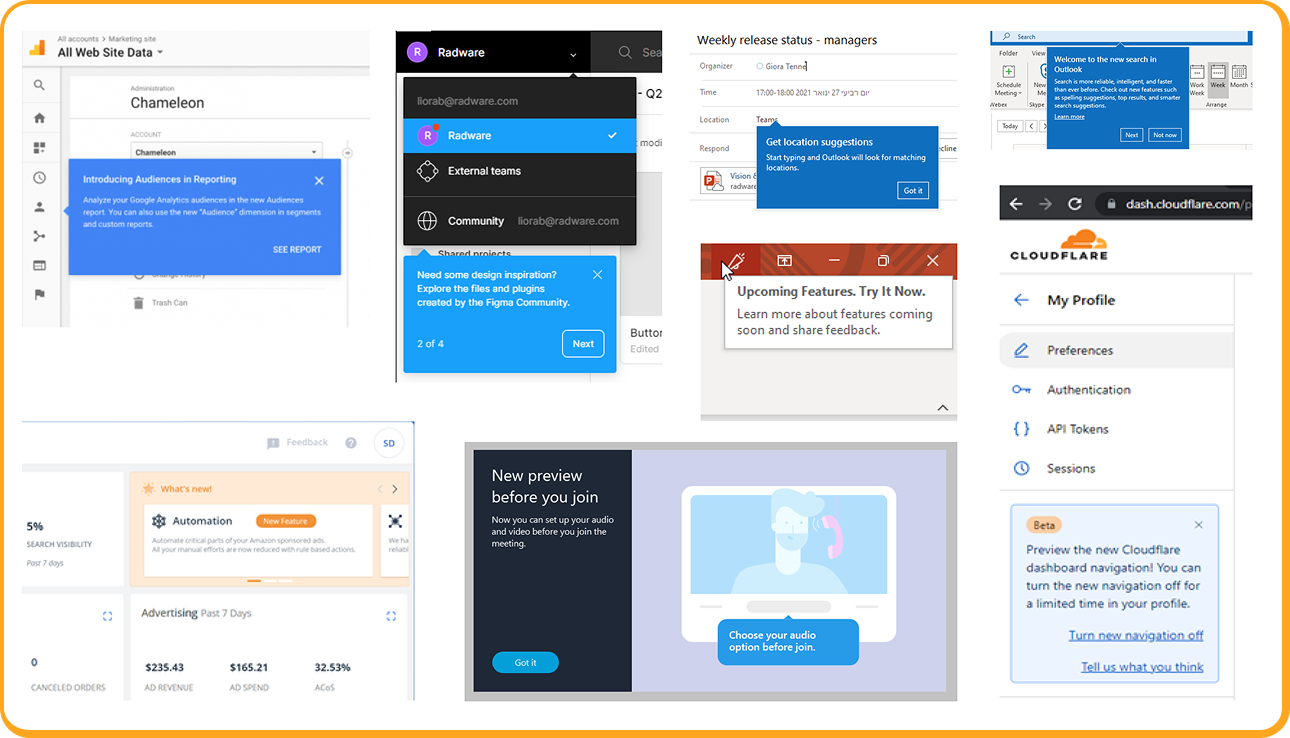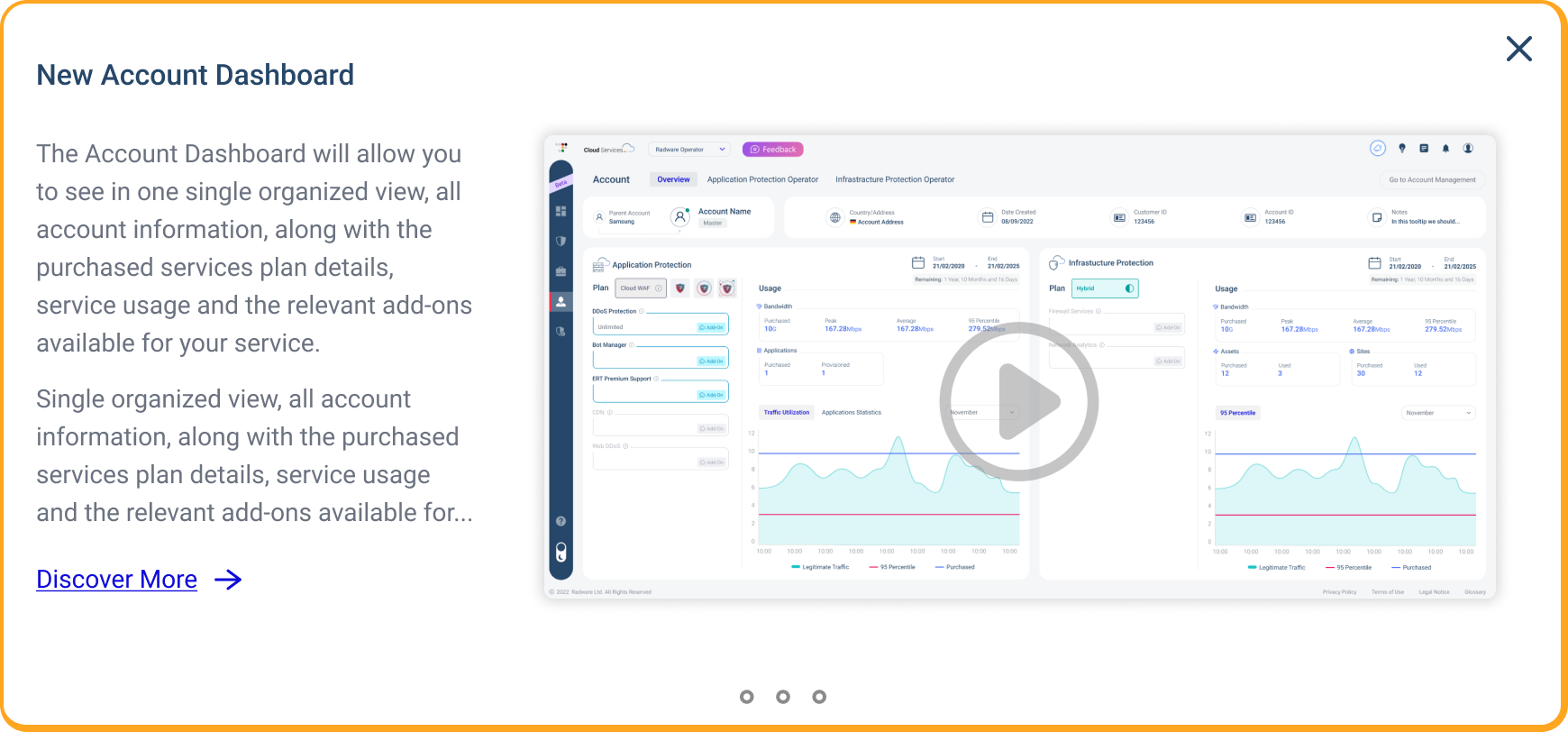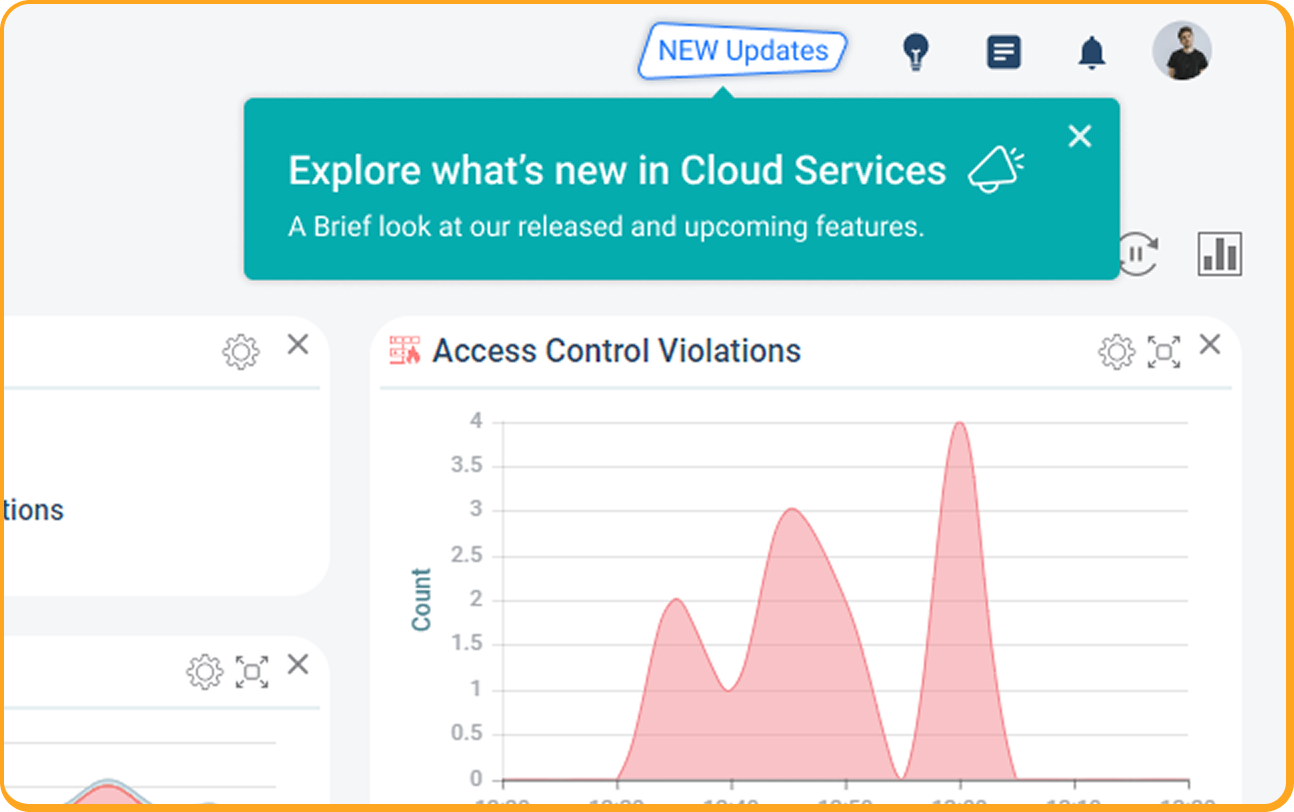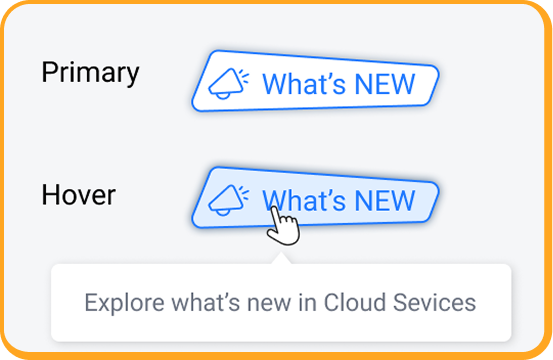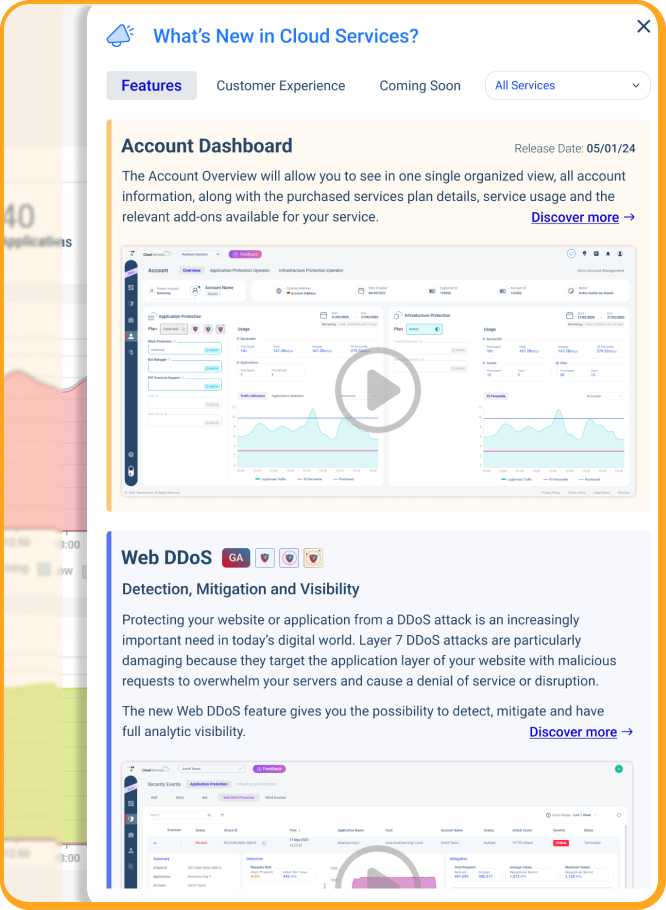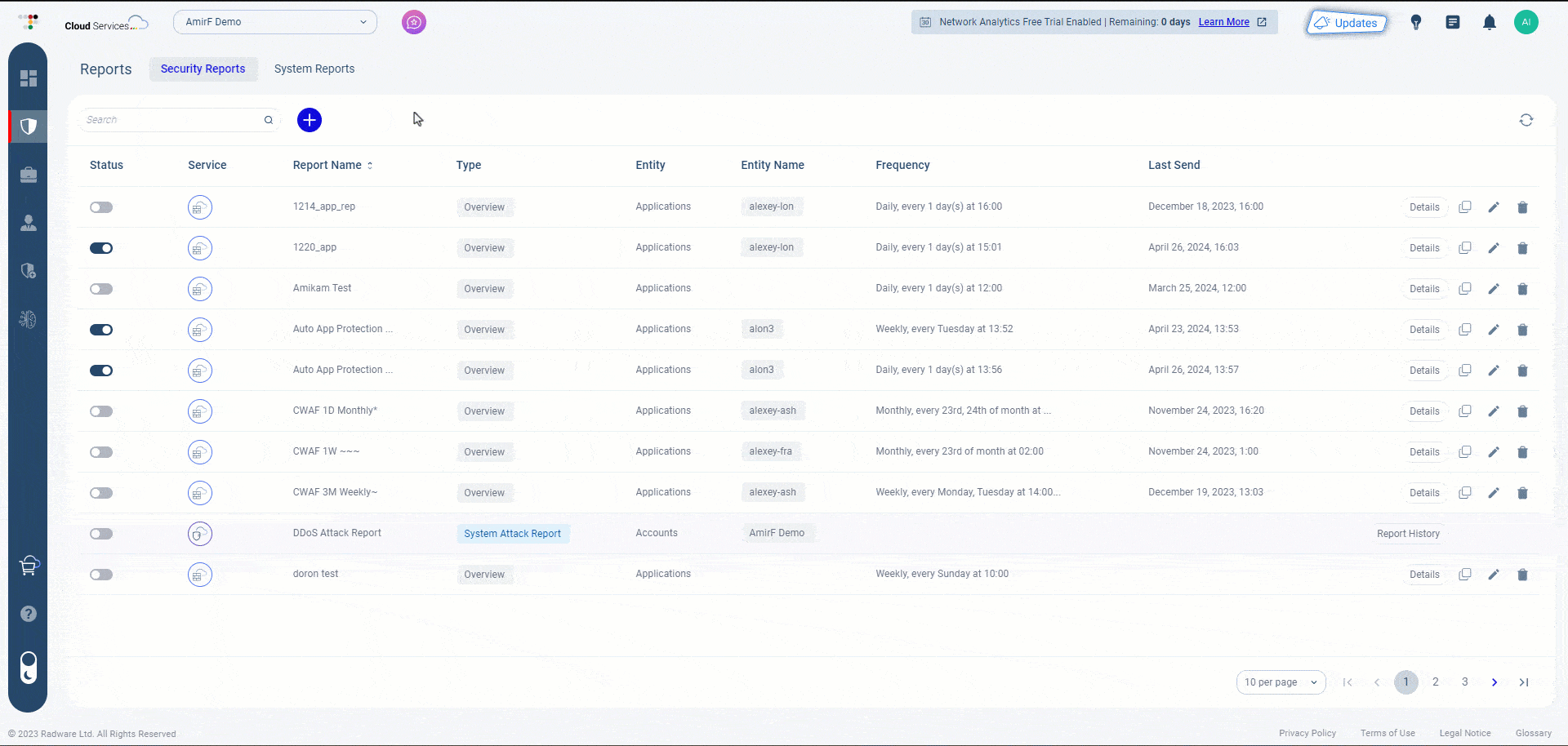What's New?
#Product Design
#User Centered
How to inform users about the new features and latest updates?
Overview
As a cloud service company, Radware continuously improves and innovates its products.
While our product keeps evolving, we need to ensure that users are aware of new features, updates,
and additional services that are available to them weekly.
My Role & Responsibilities
- Research
- Provide a holistic solution for this specific feature
- Own this feature from idea to implementation
- Design and develop wireframes, prototypes, and pixel-perfect UIs
- Collaborate seamlessly with cross-functional teams throughout the project lifecycle
Challenge
Our existing system lacked a centralized mechanism for communicating updates and new features to users effectively.
As a result, users often missed out on valuable enhancements, and we missed opportunities to showcase our premium services to existing users.
Strategy
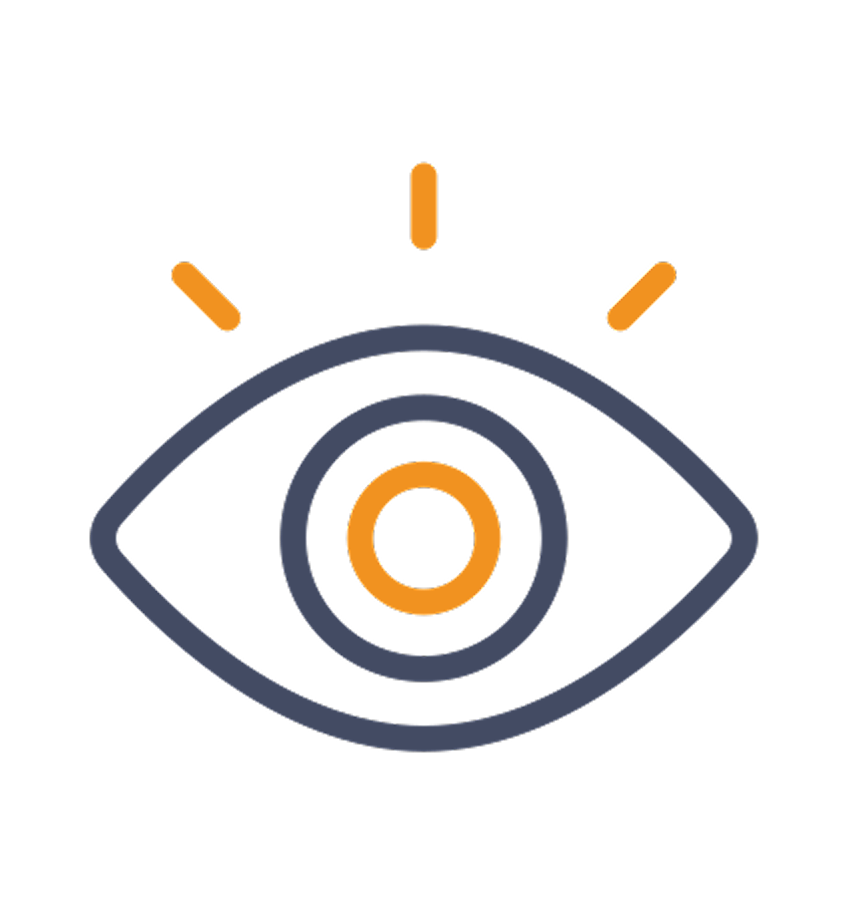
Transparency
Real-time visibility into the latest updates and upcoming features.
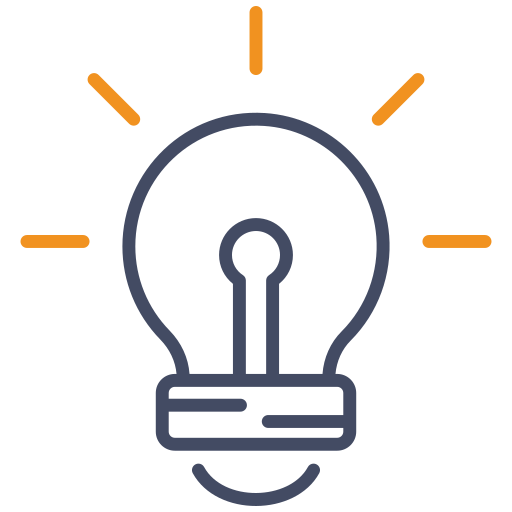
Discovery
Centralized hub for exploring new enhancements, simplifying the user experience.

Growth Opportunities
Showcase additional plans and services, maximizing revenue potential while delivering added value to users.
Design Process
Before initiating the visual design of the “What’s New” feature, I led a structured discovery process to ensure the solution would address real user needs and align with business goals.
Research
I conducted a competitive analysis of similar update mechanisms, internal stakeholder interviews,
and a deep dive into user behaviors across the portal.
I mapped out user flows, identified pain points related to feature discoverability,
and defined key use cases.
The insights from this research informed a clear set of design principles, focusing on visibility, accessibility, and contextual relevance, which served as the foundation for a solution that feels intuitive, helpful, and seamlessly integrated into the platform experience.
Ideation and Conceptualization
Define the structure and how the platform will present updated information for optimal discoverability and user experience.
Create mockups showcasing the new features and updated information for the user interface elements.
Special Button Design
“What’s New” has a unique button design to step up.
Its asymmetric shape is very different from all other buttons in the design system, all meant to make this button pop out and be noticeable.
The color palette and behavior stay within the button guidelines of the design system.
Value

Improved User Engagement
Introduction of the new “What’s New” feature significantly increased user engagement within the unified portal.
Users were more informed about the latest enhancements, leading to greater satisfaction and trust in our products.
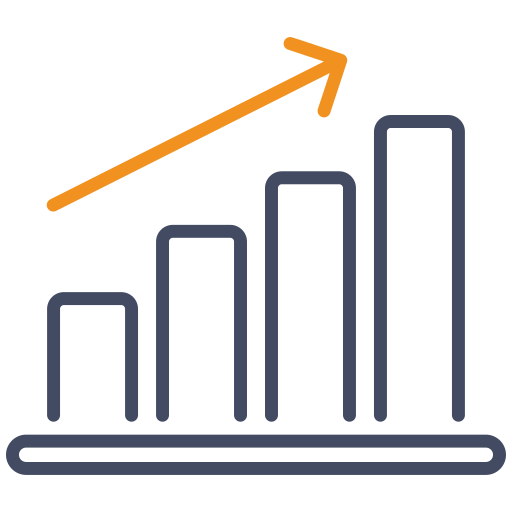
Increased Revenue
We witnessed a noticeable uptick in cross-sales and upsells by strategically exposing users to additional plans and services through personalized recommendations and targeted promotions.
This resulted in a direct increase in revenue generated from existing users.

Positive User Feedback
Showcase additional plans and services, maximizing revenue potential while delivering added value to users.
Impact
This feature exemplifies how thoughtful design can bridge user needs with business strategy.
By introducing a dedicated space for timely, transparent updates, we empowered users to stay engaged, informed, and in control.
Boosting feature adoption, satisfaction, and long-term retention.
My contribution spanned the full UX spectrum: from identifying the need, shaping the concept, validating use cases, and crafting an intuitive experience that delivers measurable value.
It’s a clear reflection of my approach merging empathy, strategy, and design precision to create solutions that work.